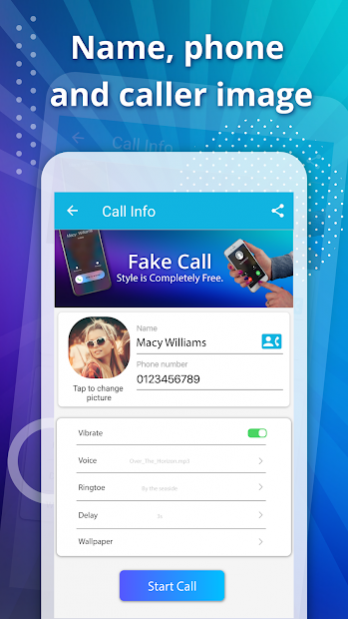Fake call, prank call style OS 2.0.1
Free Version
Publisher Description
Have you ever needed to escape a bad date or meeting or other weird or awkward situations? What about having your favorite celebrity call you to prank your friends? With FAKE CALL now you can.
In addition to the above functionality, you can change the caller's contact picture with a photo from your album. You can also choose between a handful of ringtones for when your phone goes off.
Fake an incoming call from your boss, your wife, or a celebrity at the tap of an app! Get out of bad dates, impress your friends, and prank your enemies!
FEATURES:
- Fake call, prank call style OS so cute.
- Import your favorite audio as ringtone, or you can use the built-in ringtones!
- Fake Call at the press of a button, or have it delay and call you at a specified time!
- Record your own voices to start talking to you when you answer the fake call.
- Chose you current wallpaper select a caller picture!
- Setting delay time receiving your fake phone call.
- You can change call pictures, ringtones, phone number ...
- Funny trick calls, enjoy yourself!
How Fake Call Works:
1. Choose you want to simulate fake call .
2. Set name, telephone and caller photo.
3. Record your voice can be played automatically when you lift a call.
4. Choose contact pictures & ringtones
5. Choose delay time to receive fake call .
6. Fun with your friends.
Note:
-This app is intended for entertainment purposes only and does not provide true calling functionality.
- We provide fake call screen apps, which do not make any real calls.
- We do not have any changes to device settings and phone default settings.
- We need to provide this permission to read your contact information but we make sure not to store and use the contact information.
- We're always excited to hear from you! If you have any feedback, questions, or concerns
Please email: gosu_stuido@yahoo.com
Thank you for using.
About Fake call, prank call style OS
Fake call, prank call style OS is a free app for Android published in the Recreation list of apps, part of Home & Hobby.
The company that develops Fake call, prank call style OS is GOSU STUIDO. The latest version released by its developer is 2.0.1.
To install Fake call, prank call style OS on your Android device, just click the green Continue To App button above to start the installation process. The app is listed on our website since 2020-09-01 and was downloaded 3 times. We have already checked if the download link is safe, however for your own protection we recommend that you scan the downloaded app with your antivirus. Your antivirus may detect the Fake call, prank call style OS as malware as malware if the download link to com.iosfakingcall.fakecall is broken.
How to install Fake call, prank call style OS on your Android device:
- Click on the Continue To App button on our website. This will redirect you to Google Play.
- Once the Fake call, prank call style OS is shown in the Google Play listing of your Android device, you can start its download and installation. Tap on the Install button located below the search bar and to the right of the app icon.
- A pop-up window with the permissions required by Fake call, prank call style OS will be shown. Click on Accept to continue the process.
- Fake call, prank call style OS will be downloaded onto your device, displaying a progress. Once the download completes, the installation will start and you'll get a notification after the installation is finished.